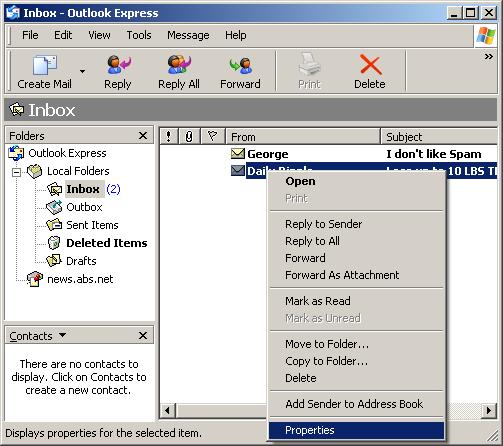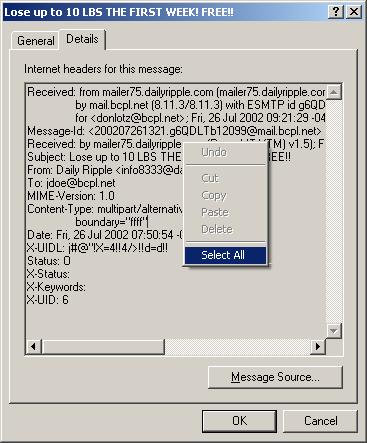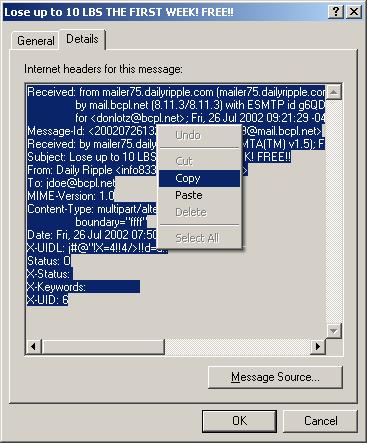How to get the Full Headers from a Message
|
These steps
will guide you through viewing and copying the original email header of an
email message in all versions of Outlook Express.
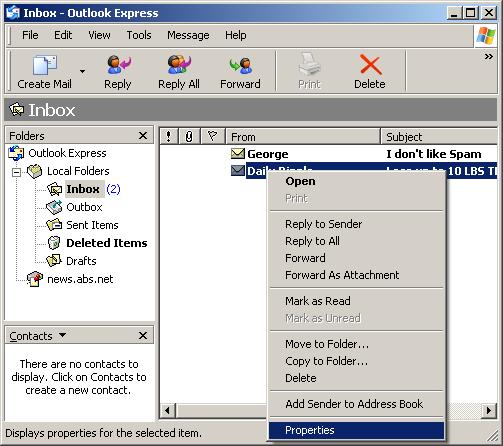 |
From your Outlook
Express email Inbox, Right-Click the email that you want the header for.
Click Properties. |
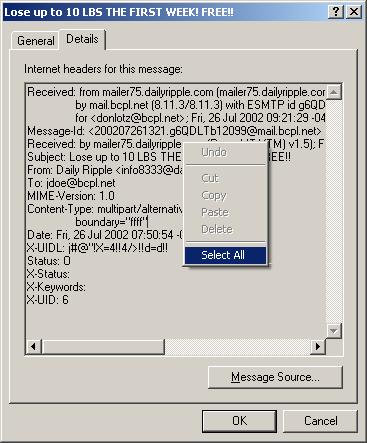 |
Click the Details
tab.
You should now be
looking at the original email header in a grey box.
To copy the text to
your clipboard, Right-Click the text and click Select All to highlight
the text. |
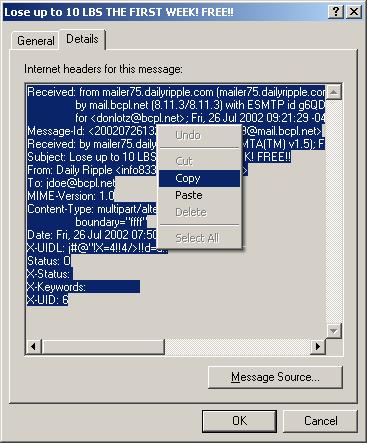 |
Right-Click the
highlighted text and click Copy to copy the text to your clipboard.
|
Now that you have the
header copied to your clipboard, you can paste the text into an email
message. |
Super-Net Inc. Subscriber-Agreement